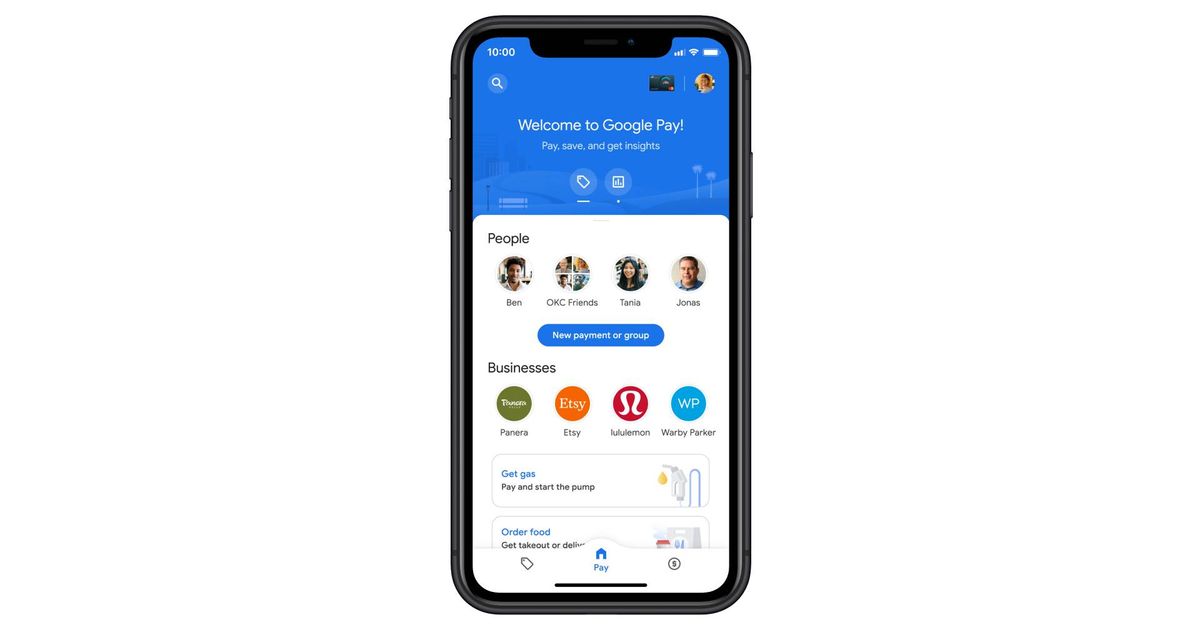If you've come across Google Pay error code U13 when attempting to add a bank to the app or initiate a transaction, we've got you covered.
Google Pay is a widely used digital payment platform offering convenience and efficiency in managing your financial transactions. However, encountering error codes such as U28, AF, and U13 can disrupt your seamless payment experience.
Whether you are using Google Pay on iPhone or Android, this guide will provide you with the necessary steps to address the U13 error code and resolve your issue.
How to fix the Google Pay error code U13
To fix the Google Pay error code U13, the best course of action is to wait for a while and try again later. This is recommended because it appears that the bank server is currently experiencing heavy traffic, leading to these connection errors.
Smaller banks often have limited server capacity, meaning the number of users or requests they can handle simultaneously is quite low. This can cause connectivity problems during busy periods.
Therefore, we recommend trying your transactions during off-peak hours, such as early in the morning or late at night when server traffic is typically lighter. This can increase your chances of successful transactions.
If you require urgent access to funds, you have the option to use Google Pay at an ATM to withdraw cash or explore alternative services like Paytm or Venmo for quick financial transactions.
What is Google Pay error code U13?
Google Pay error code U13 indicates the application encountered an issue when attempting to communicate with the bank servers.
This communication issue can arise when the app either doesn't receive a response from the bank servers within the designated timeout period or if it can't connect to the bank servers at all.
One of the primary reasons for this connection problem is the high volume of requests overwhelming the bank servers, causing them to be unable to process your request. Additionally, server downtime can also contribute to this issue.
That covers everything about the Google Pay error code U13. We hope you found this guide helpful. Before heading off, make sure you check out whether Circle K takes Google Pay.