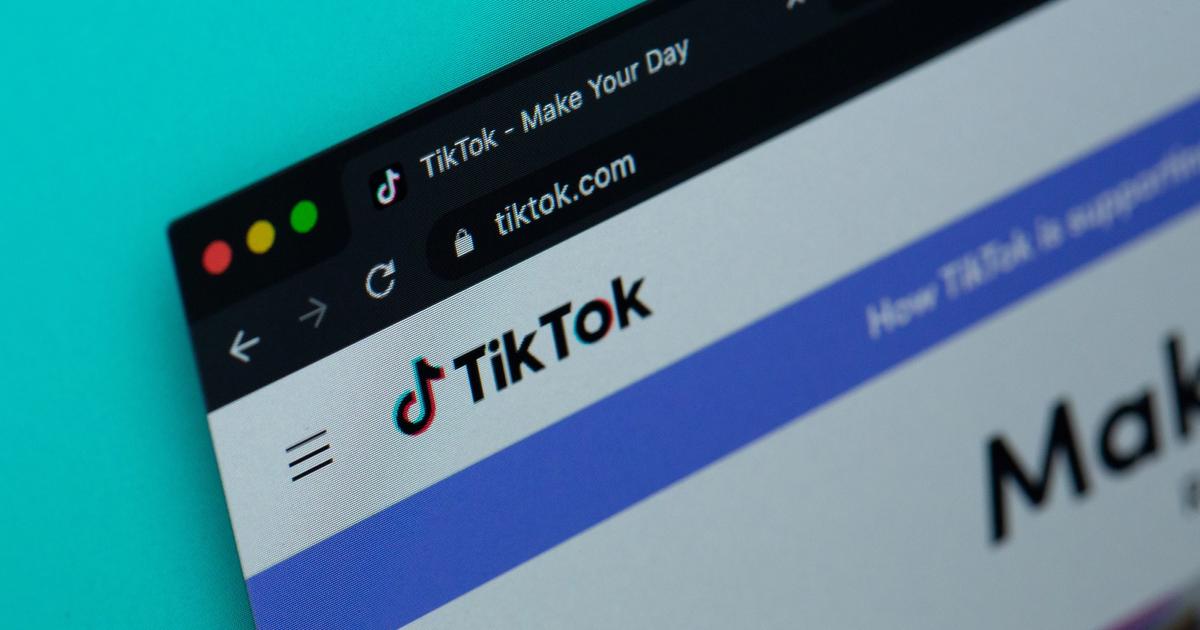Wondering how to email TikTok? We have got you covered!
There arise some situations when you need to contact TikTok. Whether it is about the TikTok app not working or your banned TikTok account or regarding the TikTok shadowban that has been put on you, you will need to send a mail to TikTok for the same to be solved.
So, if you need to email TikTok, here's what you neede to do.
How To Email TikTok
The first step toward contacting TikTok is to get the email address. As you might know, TikTok no longer lists its contact email addresses on its website, so finding the email address isn't straightforward as you might imagine.
However, some addresses do appear on its Facebook and Twitter account profiles, as well as on the Creator Marketplace website and we have listed them below.
- Feedback, suggestions, and general questions: feedback@tiktok.com
- Media and PR: pr@tiktok.com
- Report TikTok-related phishing attempts and website: reports@tiktok.com
- The Creator Marketplace support in the United States and Canada: creator-marketplace-support@tiktok.com
- Creator Marketplace support in Europe: eu-creator-marketplace@tiktok.com
- Creator Marketplace support in Japan: TCM-JP@tiktok.com
There's a reason why TikTok doesn't publish its email address. They don't want to get bombarded with trivial questions or complaints. In the app, there is a section dedicated to handling such issues and queries.
Therefore, there's no guarantee you'll get a response if you send an email to TikTok regarding bugs in the app or your account being banned. But it is worth a shot.
Read More: How To Auto-Scroll On TikTok On iPhone And Android
How To Email Tiktok To Get Unbanned
If you think your account shouldn't have been restricted or banned, TikTok recommends you submit an appeal directly from the app rather than sending an email. To do that:
- Open on the banner notification that says your account has been permanently banned.
- Tap Appeal.
- Follow the instructions provided.
You will then have to wait for TikTok to review your appeal and respond. TikTok usually responds to your appeal within one to five business days. If it turns out that your account was banned incorrectly, you will get your account back.
If you wish to send an email to TikTok to get unbanned, you can email feedback@tiktok.com. As we said earlier, the chances of you getting a reply are very slim, but you can try your luck.
Until you get your account back, you can watch TikTok without the app to enjoy the latest TikTok trends and TikTok Duets.
Explore new topics and discover content that's right for you!
Apps